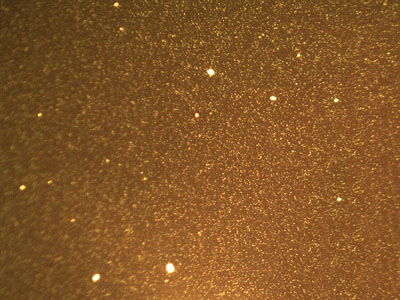Here are some interesting cases of damaged hard drives that we have dealt with in our labs:
Damaged Hard Drive – Case 277510
We received a Toshiba hard drive, model DT01ACA050 for data recovery.
The owner of the drive reported that he had it in an external enclosure, in his bag.
Unfortunately, the bag was stolen, and he found the drive thrown several meters away, in bad condition.
We examined the hard drive in the Clean Room of Northwind Data Recovery and found that the heads were deformed.
In fact, the slider (part of the head) from one head was missing, and we didn’t find it “wandering” inside the drive as it usually happens.
This automatically meant that the slider had stuck to the surface of the disk and had to be found and removed.
We removed the platter (!! #dont try this at home!) and indeed, we found the slider stuck to the bottom side.
We carefully removed it using a special technique and placed the platter back in position.
Now we were ready to proceed.
We replaced the hard drive heads and started cloning the drive, after modifying its firmware to make the drive “understand” the new parts.
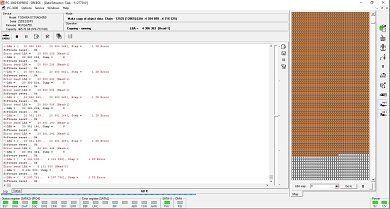
Result: 97.8% successful data recovery!
Damaged Hard Drive – Case 272407

We surprisingly had this drive arrive for data recovery, which belongs to another era :)
It is a WD model with a production date of July 27, 2000 and a capacity of 7.5GB.
Unfortunately, upon our initial inspection, the drive heads were completely destroyed, and there were also damages to the surface.
In a modern hard drive, this image would be disheartening, but the drives of that era had very low data recording density, so we kept our hopes up for a good outcome.
Indeed, we replaced the WD hard drive heads and were surprised to see the drive cloning at high speeds.
We avoided the problematic areas and managed to recover an impressive 83%! :)
Damaged Hard Drive Flood – Case 124501

We had a case for data recovery with two drives that came from Samothraki, after the catastrophic floods that the island experienced in September 2017.
The drives were part of a RAID array with two drives, and its condition before we received it for data recovery is shown in the photo on the left.
The computers were submerged in mud, and accordingly, the hard drives were similarly affected.

We received the damaged RAID drives and, after cleaning both their exterior and electronic parts (which were in a tragic condition due to the flood), we examined the drives in the Clean Room of Northwind Data Recovery in Thessaloniki to ascertain the condition inside.
Having extensive experience with similar situations, we were confident about what we would encounter, and we were proven correct: 
Mud everywhere and solidified parts of it even on the hard drive’s platter
Moisture particles across the entire surface of the disk and its individual internal parts.
We initiated a special process for decontaminating the disk and cleaning its interior. We then replaced the burned electronic board of the 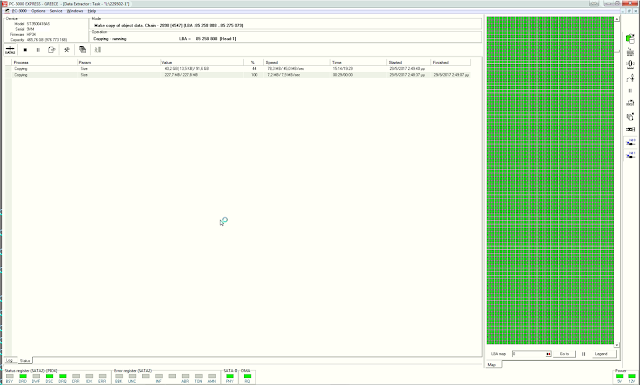
disk and set up the disk for cloning.
We recovered data with a 99.9% success rate! :)
Damaged Laptop Hard Drive – Case 141304

This is a 2.5″ hard drive from a laptop.
The damaged hard drive that was inside a Dell laptop is manufactured by WD, with a capacity of 500GB.
The laptop was in a car involved in a serious accident (fortunately no injuries).
From the collision, the laptop received multiple strong impacts and was completely destroyed.
Upon visual inspection of the disk, the distortion of the chassis of the disk was evident, as can be seen in the images.

Of course, even a simple drop of the laptop is enough to damage the hard drive from the fall. Even more so now, with a collision and physical destruction of the disk.
Please avoid laptop drops :(
In our case, it was deemed necessary to transfer the platters to another chassis, simultaneously replacing the problematic mechanical parts of the disk (heads, etc.).
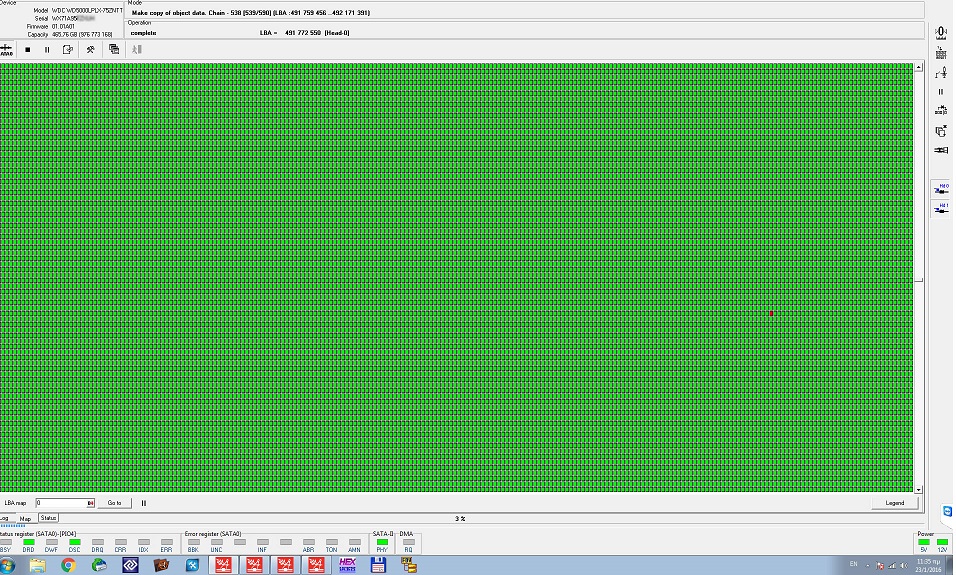
Next, the disk was set up for cloning:
SUCCESS! Data recovery rate: 96.8%.
Damaged Seagate Hard Drive – Case 1499

Seagate 1.5TB hard drive, model ST31500341AS.
Symptoms: Beeping Noise, the hard drive is not recognized.
Causes: Hard drive drop.
History: The hard drive fell while idle. From the fall, the platters got stuck.
Solution: The platters were unstuck using a special tool, and the data was recovered.
Data recovery rate: 97%.
Damaged Seagate Hard Drive – Case 1402
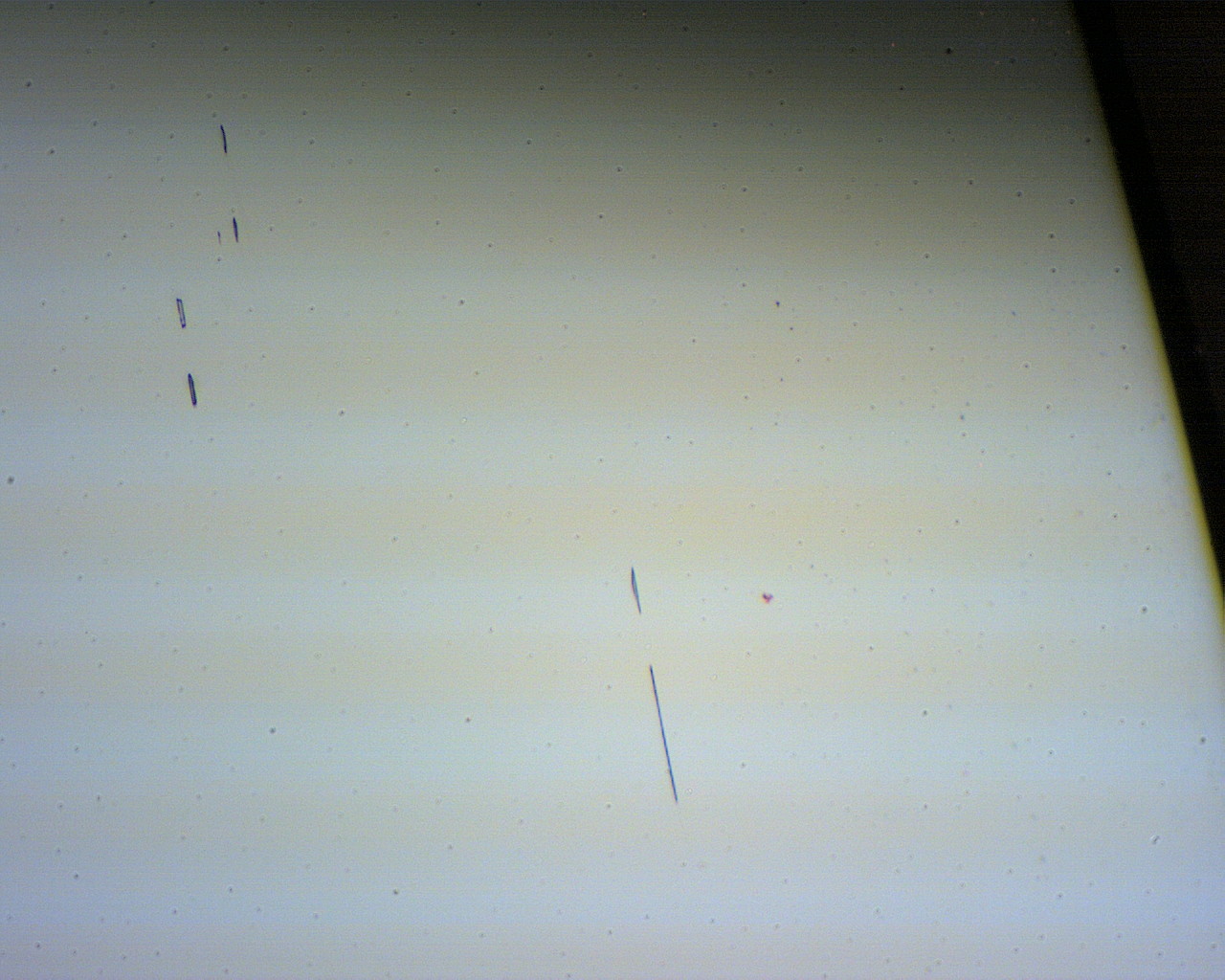
At 100x magnification, you can see the microscopic scratches caused by dust particles from the wear of the disk surface.
Seagate 80GB SATA hard drive model ST380815AS.
Symptoms: Clicking Noises, the hard drive is not recognized.
Causes: Hard drive drop.
History: When the hard drive was opened, dust particles were observed on the platters. This dust is created by the heads scraping the surfaces of the disks. The disk was examined under a microscope and microscopic scratches were observed on all surfaces, created by these dust particles. The heads in the hard drive were replaced, but due to the surface damage, they were immediately destroyed.
Solution: There was no resolution to the problem. The data recovery from the damaged Seagate drive was not possible. The drive is non-recoverable.
Data recovery rate: 0%
Damaged Seagate Hard Drive – Case 1612
The upper platter under the microscope: White dots are visible, which are foreign particles, the result of the owner’s attempt to repair the hard drive by opening its lid in an uncontrolled environment.
Seagate 1000GB SATA hard drive model ST31000333AS 3.5″
Symptoms: Hard drive drop
Causes: The drive fell while in use
History: After the fall, the owner attempted to fix the problem (stuck motor) himself by opening the lid. Fortunately, he did not proceed further and reclosed the lid.
Solution: The reason the lid should not be opened in an uncontrolled environment is evident in the image on the left. Dust and moisture particles from the atmospheric air settle on the platter surface and can cause irreparable damage. Fortunately, the customer did not attempt any further repairs himself and brought the hard drive to us for data recovery. The platters were cleaned and the drive was set up for cloning.
Data recovery rate: 93%.
Damaged Western Digital Hard Drive – Case 1661

WD 400GB SATA hard drive model WD4000YR 3.5″
Symptoms: Hard drive drop
Causes: The hard drive fell from the owner’s hands while in use
History: After the fall, the owner sent the hard drive to another “data recovery lab”, which in turn outsourced it to England, to one of the so-called “top” companies in the field. This company deemed the drive “100% non-recoverable” due to “surface issues of the hard drive.”
Solution: The hard drive had issues with heads h0 & h4. Compatible replacement heads were installed, which the drive “rejected” almost immediately. A new examination with a special setup that maintains platter alignment showed the last platter had scratches, explaining the rejection of the new heads. We applied a special technique with multiple replacements and patience ;-)
Data recovery rate: 94.6%. We recovered 330GB of data with complete success. The process lasted 36 days.
Below we present cases where the hard drive was not recognized, which were of particular interest and were handled by our labs:
Seagate hard drive is not recognized, No ID – Case 1201

Seagate 500GB hard drive model ST3500320AS.
Symptoms: The Seagate hard drive is not recognized by the system, without any other overriding causes (drop, power, etc.).
Solution: This is the problem with the 7200.11 family of drives with FW: SD15, which we resolved completely.
Data recovery rate: 100%.
The Seagate hard drive is not recognized – Case 1558

Seagate 500GB hard drive model ST9500325AS.
Symptoms: The hard drive does not read.
Causes: Hard drive drop.
History: According to the report, the problem appeared after the hard drive was dropped.
Solution: There was a problem with head 2. The heads were replaced with compatible ones from a donor.
Data recovery rate: 95%.
The WD hard drive is not recognized – Case 1558

WD 500GB 2.5″ model WD5000BMVV (with USB integrated on the PCB)
Symptoms: The hard drive is not recognized by the BIOS, the heads are clicking
Causes: External hard drive drop.
History: The external hard drive fell from the owner’s hands from a height of 20 cm. Then the drive was sent to “another recovery company” which opened the drive and claimed they couldn’t find parts to recover the data. The drive was externally damaged, with one screw stripped (!!) and inside the drive we found smudges of oil (!!!) and fingerprints on the surfaces… The heads of the external hard drive were damaged and we found some more “strange” alterations inside.
Solution: The platters were cleaned with special material and transferred to another chassis for cloning. This was necessary because the chassis of the affected external drive had oil contamination.
Data recovery rate: Although we estimated that the recoverable rate would not be above 30-35%, we recovered 54% of the data!
Below we present cases in RAID arrays, which were of particular interest and were handled by our labs:
RAID Array Collapsed / Not Recognized – Case 1503
 Hard drives in a RAID 0 array, 2xWD750GB, models WD7500AAKS.
Hard drives in a RAID 0 array, 2xWD750GB, models WD7500AAKS.
Symptoms: The RAID collapsed, resulting in it not being recognized.
Causes: Orange light on the RAID (HDD Fail).
History: The RAID “fell” due to an error in one of the disks. Then an automatic Rebuild attempt was made, which failed.
Solution: The RAID was reassembled from scratch, and using a special technique, most of the files were recovered.
Data recovery rate: 99%.
RAID Array Collapsed / Not Recognized – Case 1574
 HP hard drives 3*37GB SCSI model BD03685A24 in RAID5.
HP hard drives 3*37GB SCSI model BD03685A24 in RAID5.
Symptoms: The RAID 5 collapsed and a Rebuild was performed.
Causes: Disk 0 error in the RAID array.
History: The problem appeared completely without prior warnings.
The array contained an Oracle database with the company’s accounting data.
Solution: There was a problem with the firmware of disk 0. Disks 0 and 2 had bad sectors. The firmware problem was fixed, and the healthy parts of the disks were read. Disk 0: 14599 bad sectors. Disk 2: 1111 bad sectors. Then the RAID was rebuilt from scratch, and an analysis was performed to find the sequence, parity, and block size, and the data was recovered. The process was completely successful.
Data recovery rate: 100%.
RAID Array Collapsed / Not Recognized – Case 1597
 NAS Boxes may use disks in RAID10, RAID5, or RAID0 arrays and may have any Filesystem (XFS, ext3/4, NTFS…). They usually create a small Linux partition (ext3/4) for their internal management operating system.
NAS Boxes may use disks in RAID10, RAID5, or RAID0 arrays and may have any Filesystem (XFS, ext3/4, NTFS…). They usually create a small Linux partition (ext3/4) for their internal management operating system.
Hard drives in NAS BOX Intel, 4*500GB Seagate ST3500320AS Barracuda 7200.11.
Symptoms: This network storage system (Nas Box) does not respond.
Causes: Orange light, disk errors.
History: The NAS hosts 4 disks in a RAID 5 array with an XFS Filesystem. One of these disks (disk “3”) had an issue with a head, while another disk (disk “0”) was not recognized by the system due to the known firmware problems of this drive family.
Resolution: We fixed drive 0 and it was now identified by the array. Unfortunately the Intel NAS Box attempted an automatic rebuild when it collapsed, thus all drives had to be present in order to get the data recovered. We swapped heads on drive 3 and managed to make a 97% image of the drive. We then analyzed the RAID with all 4 drives present, and destriped the data to a new 2TB drive.
Data Recovery Rate: >97%.
Below we present cases of file recovery which were of particular interest and were handled by our labs:
File Recovery – Case 1771
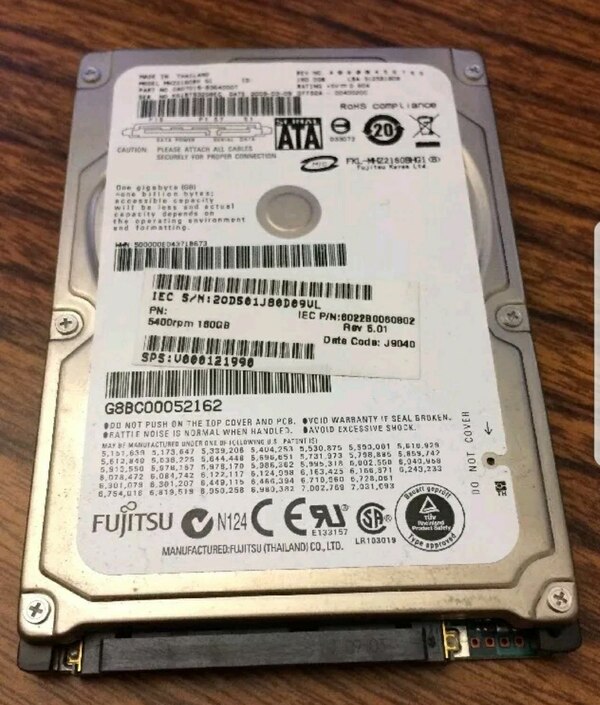
Fujitsu 160GB 2.5″ hard drive model MHZ2160BH.
Symptoms: Deleted files from folders.
Causes: Unknown.
History: The hard drive had been to another company which recovered ~30 Word files and many non-functional ones.
Solution: We recovered data and a large number of files from the hard drive which initially appeared OK, but upon further inspection, the results were disappointing (<6% functional data).
We then re-analyzed the disk to determine the cause. We found that a firmware issue was causing data shifts. We repaired the issue and recovered the data.
Data recovery rate: 99%.
Hard Drive in the Freezer – Myth busted!!
File Recovery – Case 1809

Condensates have settled on the surfaces, a result of the “freezer trick” used by the drive owner.
Symptoms: The hard drive makes internal noises and is not recognized.
Causes: The hard drive was dropped while idle.
History: After the fall, the drive owner attempted to fix the problem by putting the drive in the freezer for 4 hours.
Solution: Various DIY methods based on Urban Legends like the freezer trick had catastrophic consequences this time, as shown in the image. Condensation formed on the surfaces rendering the drive 100% non-recoverable.
Data recovery rate: 0%.
Case Studies of Data/File Recovery from Northwind Data Recovery
Below we present cases of encrypted drives, data, and files, which were of particular interest and were handled by our company:
Encrypted Hard Drive – Case 415137
These drives have an integrated USB Controller on the PCB and factory encryption. Additionally, the drive was encrypted with VeraCrypt software.

WD 1000GB USB hard drive model WD10TMVV 2.5″.
Symptoms: The hard drive is not recognized. Clicking Sounds. Encrypted drive, data recovery was urgently requested.
Causes: Hard drive drop.
History: The problem occurred after the hard drive was dropped.
Solution: This is a type of hard drive with integrated USB on the PCB. The drive was modified and converted to SATA. The heads were then replaced with compatible ones and after modifications to the drive’s firmware, it was set up for imaging. Once the cloning was completed, we applied the decryption key and recovered the data.
Data recovery rate: 100%.