How reliable are SSD Drives?
What are the differences between SSDs and classic HDDs?
It is one of the most common questions we are asked at Northwind Data Recovery.
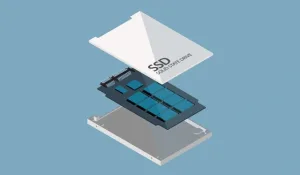
Let’s start from the beginning.
SSDs have clear advantages over conventional (HDD) drives.
- Firstly and most importantly, speed. They can achieve speeds up to 10 times greater than HDDs. Anyone who has upgraded their PC or laptop with an SSD replacing the old HDD will understand this exactly. A huge difference in the speed at which the machine boots and opens applications.
- Secondly, they have become very affordable, as one can buy an SSD for roughly the same price as an HDD.
But, how reliable are they?
You may have read somewhere that SSDs have a specific number of write cycles, after which they fail.
Is this claim true?
To answer, we need to examine the following questions:
- Do SSDs fail?
- If so, do they fail faster and more often than HDDs?
- Can I trust them with my sensitive and important data?
- When should I replace them?
These are some questions we will try to answer. Let’s look at them in detail.
Do SSD drives break?
Of course they do.
In our labs, we receive at least 2-3 SSD drives every day for data recovery from SSDs, and that speaks for itself.
Which SSD to choose?
Let’s start with the basics. Not all SSDs are suitable for all tasks. If the SSD is intended for a home PC performing basic tasks, a different drive should be selected compared to one we would choose for a datacenter where the drive performs read and write operations 24/7.
We will explain why right away.
But first, it is important to understand some technical issues:
What are the main technical specifications they’re adapting?
 All SSD drives use NAND technology (it is not an acronym; it comes from the logical operations NOT and AND used in programming). NAND technology has specific properties on which the lifespan of the storage medium depends.
All SSD drives use NAND technology (it is not an acronym; it comes from the logical operations NOT and AND used in programming). NAND technology has specific properties on which the lifespan of the storage medium depends.
For example, when data is written to a NAND cell, to rewrite data to that cell, the previous data must be erased. This writing and erasing of data is done by sending electrons to the cells (to put it very, very simply).
These electrons pass through an insulator (insulator). The position and location of these electrons determine whether current will pass to the cell or not and if that cell is occupied.
When we write and erase data from a cell, as the electrons move back and forth, the insulator we mentioned wears out to the point where it struggles to keep the electrons in the position they should be, resulting in leakage or an inability to determine if the electrons are where they should be.
This, in turn, explains the “finite number of write cycles” we often refer to.
It means that the flash technology itself has a limitation on the number of reads and writes of data.
What is their lifespan?
How is the lifespan of SSD drives measured?
- This is measured by an indicator called P/E, which stands for Programmed/Erased and is measured in cycles. It is essentially the most important factor that shows the (expected) lifespan of an SSD.
A poor-quality SSD can have P/E = 1000 or less. This drive will fail unless it is used for tasks that do not require many cycles (light duty).
will fail unless it is used for tasks that do not require many cycles (light duty).
A good-quality SSD can have P/E = 70,000 or more, and this drive under normal conditions will easily last for 5 years. - A similar indicator is TBW, which stands for Terabytes Written and essentially equals the volume of data that will be written to the SSD before it fails. A good 500GB SSD drive will have TBW = 200+, meaning more than 400 times its capacity.
- Finally, there is MTBF (Mean Time Between Failures), which is measured in hours and essentially is a measure of the device’s reliability. Unfortunately, it is not what many people believe it to be.
MTBF = 1,000,000 hours does not mean the drive will last 1,000,000 hours (that’s 114 years!). It is an indicator from the manufacturer, which divides it by the AFR (Annual Failure Rate) to calculate how long a drive will last.
So, MTBF = 800,000 means that out of 1000 drives working 8 hours a day, there will be one drive failure every 100 days.
Which SSD is the best?
What does a “good” SSD mean?
As we said, not all SSD drives are suitable for all tasks.
The main differentiation is based on the type of NAND technology they incorporate.

- SLC (Single Level Cell). These have one bit per cell. These drives provide the highest reliability because even if a few electrons leak, there is not much problem, as we are interested in knowing if there is current flow or not. This will become clearer in the following examples.
- MLC (Multi-Level Cell). Here we have two bits per cell. This means that more precision is required and there is less tolerance for leaks. Since the data is written as ones and zeros, we need to know if the cell contains 00, 01, 10, or 11.
- TLC (Triple Level Cell). Similarly to the above, here we have 3 bits per cell, so we need to know if it is 000, 100, 110, etc. Therefore, even slight wear on the insulator and leakage will mean damage to the drive.
- QLC (Quad Level Cell). Here we have 4 bits per cell, resulting in 16 combinations of 1 and 0, so even the slightest wear will create a problem.
Thus, it is understood that SLC SSD drives are the most reliable – and the most expensive.
How can I predict that my SSD will fail?
How can you tell if your drive is about to fail?
You should be particularly cautious when you notice:
- Strange behaviors such as delays in writing or reading data,
- If the drive suddenly becomes Read-Only,
- If your PC does not boot on the first try or takes a long time to start,
- If you get an error message when trying to save a file, etc.,
- And of course, if you see files disappearing “magically” from the drive, now you know what is happening and hopefully, you have taken care of backups.
To summarize:
MAKE SURE YOU HAVE A GOOD, UPDATED BACKUP! :)
Send us an SSD drive now for data recovery, or call us for any further information you need!
(+30 210.3314829 for Athens, +30 2310.402675 for Thessaloniki, or +30 6946.908811 for emergencies)

