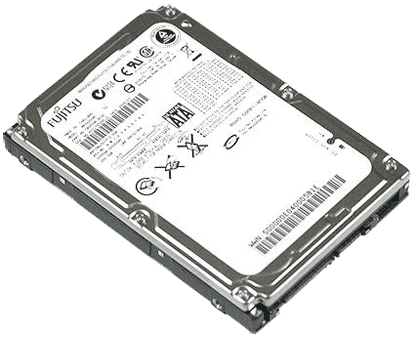 Fujitsu no longer manufactures hard drives. However, for many years it held a significant share of the 2.5″ and 3.5″ SCSI hard drive market.
Fujitsu no longer manufactures hard drives. However, for many years it held a significant share of the 2.5″ and 3.5″ SCSI hard drive market.
Fujitsu’s reputation was tarnished when it publicly admitted to producing 9 million defective drives from the MPG and MPF series.
These drives had defective chips (Cirrus Logic Chip). After a few months of operation, these drives would not spin up, their mechanical behavior was problematic, they made clicking sounds, etc. Even though this incident happened many years ago, Northwind’s labs still receive drives with this problem.
Thanks to the techniques we apply, we recover all the data from these drives.
However, after this incident, Fujitsu managed to recover and restore its reputation to good levels, and rightly so. Its hard drives had a very good reputation for their durability.
When these drives present a problem, it is very important NOT to change the PCB with another one. The PCB of each drive contains unique information that is useful ONLY for that drive. Even worse, a different PCB may cause serious mechanical problems for these drives and significantly reduce the chance of recovering the data contained on the drive.
If you suspect that your drive is about to collapse, turn off its power and remove it from your system as soon as possible. The sooner you stop powering it, the more chances we have to recover data from these drives.
However, the latest generation of Fujitsu drives (the 3.5″, 2.5″ and small 1.8″) generally perform above average compared to those of other manufacturers.
With Fujitsu drives, it is likely that as soon as they spin up, the heads will click immediately (you can listen to sounds from such typical hard drive errors here). Most of the time this is a sign of damaged heads. If this is the case, it is very important that the diagnostics are done correctly on the drive to eliminate the possibility that the problem is due to firmware error or PCB problem, which could also cause clicking.
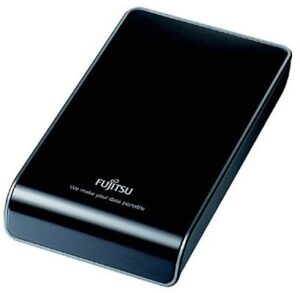 Finally, a classic problem of these drives (as well as all other drives from all manufacturers) is that of Bad Sectors. After a certain period of time, the platters where the data is written begin to degrade (“Media Degradation”) and bad sectors appear. When the drive tries to read such parts of the surface, it may “freeze” its operation, or strange noises may be heard such as “scratching”, light ticks, or even loud noises. As soon as the drive starts showing such symptoms, it is very important to immediately stop its operation and send it to us for a free diagnosis. Any further attempts you make will add to the problems the drive already has and reduce the number of recoverable data.
Finally, a classic problem of these drives (as well as all other drives from all manufacturers) is that of Bad Sectors. After a certain period of time, the platters where the data is written begin to degrade (“Media Degradation”) and bad sectors appear. When the drive tries to read such parts of the surface, it may “freeze” its operation, or strange noises may be heard such as “scratching”, light ticks, or even loud noises. As soon as the drive starts showing such symptoms, it is very important to immediately stop its operation and send it to us for a free diagnosis. Any further attempts you make will add to the problems the drive already has and reduce the number of recoverable data.
Fujitsu Disk Data Recovery
Northwind uses expensive cloning tools in its lab that can bypass the damaged sections of the surface and read the healthy data. This is usually the only method through which data recovery from Fujitsu drives is possible.

