First, stay calm!
Then, if you don’t have backups, stop whatever you’re doing and cut off the power to the drive.

Hard drive powered with the cover open. It is 100% non-recoverable.
If your data is important, contact us immediately to get guidance.
You can attempt to recover the data yourself, but you should know that such attempts carry risks, and very often the “help” from people who don’t know data recovery can lead to the worsening of the drive’s condition.
As a result, your data recovery may become impossible or much more expensive and time-consuming. Call us immediately.
See an approximate price list at this link: Data recovery price list.
It should be noted that the cost mentioned is approximate and is not binding in any way.
To determine the cost accurately, a diagnostic check must be performed on the medium.
We remind you that the diagnostic check is FREE and usually takes 1-2 business days.
Sending your hard drive to and from our labs is also FREE.
Send us a hard drive for inspection now.
It is convenient for us to focus on this file and not stress the disk by recovering data you don’t need.
Especially if the disk has suffered mechanical damage (e.g., damaged heads), after our intervention in the Clean Room, it can be particularly unstable.
This means it’s best to retrieve the critical data before the disk fails again.
The selection of data does not affect the cost.
No.
We do not recognize “estimates” and “diagnoses” from other companies.
We must see the disk ourselves to determine its problem.
It’s necessary to start with the diagnostic check of the disk.
With this check, the problem will be assessed in our laboratories, and you will be informed about the severity of your hard drive’s issue, the percentage of data recovery, and an initial estimate of the time required to recover your data and the cost.
In the second phase, with your approval, we proceed with the recovery process, replacing the heads, PCB, or anything else needed.
In the third phase, we send you a list of the recoverable data from your disk.
If the list includes the data you need, we proceed with copying them to a new medium and delivering it to you.
If the list does not include the data you want, the process stops and you will not be charged anything.
To start the recovery process, it is MANDATORY that a confidentiality agreement is signed by both parties.
Data recovery is not possible when the surface of the disk is damaged.
Surface damage can occur in various ways, even from a single grain of dust that may have somehow entered the interior of your disk.
 Science also raises its hands high when files have been deleted by overwriting them (overwrite), in any way.
Science also raises its hands high when files have been deleted by overwriting them (overwrite), in any way.
In this case, it is also possible that “zeroes” have been written to the disk, either by accident (rare) or intentionally (more common) with a Low-Level Format.
After a Low-Level Format, recovering your data is impossible because your existing data has simply been replaced with zeroes.
Non-recoverable is -for example- a hard disk that was retrieved from a fire and the heat inside exceeded the Curie point, causing the surfaces to lose their magnetic properties.
In some disk models (e.g., Toshiba MQ04, Seagate V11 M1x Rosewood, etc.), the electronic board (specifically the ROM) is unique to each disk. This means that if the board is lost or completely destroyed, data recovery will be impossible.
In all other cases, regardless of the operating system, medium, or damage, your data recovery is possible as long as you call us.
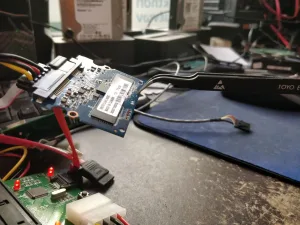
A “flying” SSD :-)
Certainly. SSD drives (Solid State Drives) do not have moving parts but store data electronically on the integrated circuits on their boards.
Their philosophy is entirely different from that of conventional drives and generally has many positives and quite a few negatives.
See here frequently asked questions about SSD drives.
In any case, we recover data from all kinds of storage media.
Additionally, we are one of the few data recovery companies WORLDWIDE that can recover hard drives SSD with Sandforce Controller.
Our company is renowned for its exceptional success rates in RAID array recoveries of all types, regardless of the number of disks, complexity, or filesystem. We specialize in all RAID types, and not just the most well-known ones (RAID0, RAID1, RAID2, RAID3, RAID4, RAID5, RAID6, RAID10 (RAID 1+0 & RAID 0+1), RAID50).
Additionally, we are among the few data recovery companies worldwide that can successfully recover data from QNAP and DROBO.
Read here frequently asked questions about RAID data recovery.
This is an urban myth, and all you will achieve is minimizing the chances of data being recovered from the drive.
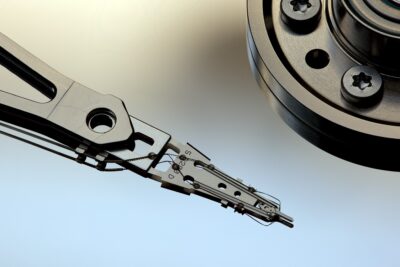
Close-up of the disk head reading data
Many have tried, (almost) none have succeeded.
To replace the heads of a disk yourself, you need:
1) A clean room (clean room). There must not be any particle larger than 0.5μm in the atmosphere.
2) Spare parts that are compatible, and believe us, it’s not as easy as it sounds.
3) Expertise on the process to follow, an exact plan for the steps to be taken and the measures to be implemented.
One small mistake and your data will become… dust.
And if we assume that all of these have been resolved, then you need to find a way to clone the disk and solve microcode issues. And no, this cannot be done with free programs from the internet.
Also, keep in mind that head replacement WILL NOT make the disk operational again for you to connect somewhere and extract data.
The reason it smells burnt is because you supplied a device that requires 12V to operate with 19V.
As a result, it burned the electronic board and the disk is no longer functioning.
Disconnect the disk and send/bring it in for further examination. DO NOT ATTEMPT to replace the board yourself because
a) It will not work unless the disk was manufactured before 2005 (and even then, you must be very lucky) and mainly:
b) If the extra current you supplied “passed” into the interior of the disk, then it burned the preamplifier, which is part of the reading heads.
In certain models, replacing the PCB (electronic board) on a disk with a burnt preamplifier will result in permanent loss of your data.
Unfortunately, yes.
Hard drives have their (very delicate) mechanical parts in a sealed environment and should not be exposed to the atmosphere.
Exposure to atmospheric air means they have been “contaminated” with dust particles, moisture, etc.
Especially if you tried to “handle” the drive by tampering with its mechanical parts (e.g., attempting to rotate the platters by hand, trying to remove the read head, etc.), you have 99.9% made it non-recoverable.
DO NOT ATTEMPT TO INTERVENE IN THE INTERIOR OF THE DRIVE.
It consists of mechanical parts that should be accessed by specialized personnel with the appropriate equipment and expertise.
There are parts of the drive that are adjusted at the manufacturer’s factory robotically and do not accept human intervention.
Any attempt you make will make the recovery process significantly more expensive and more difficult, if not impossible.
If you have already made the mistake of intervening in the drive, you can send or bring the drive to our offices.
We will assess the damage that has been done and inform you accordingly.
However, it should be noted that in this case, the cost will be higher than usual.
Read more in the data recovery encyclopedia and the risks of DIY data recovery.

Hard drive hit with a hammer. The damage to the platters is irreversible.
There are many companies that claim they can recover data in all cases. Of course, this is not true, as it depends on the type and geometry of the disk as well as the conditions under which the disk was dropped.
For example, if the disk fell while it was operating (reading or writing data), then the chances of recovery decrease as this would mean the heads have struck the surface, causing damage.
In this case, the disk should be examined in a Clean Room for damage assessment.
For data recovery costs, please consult the guide.
The receipt of the medium is carried out with a private agreement between both parties, which ensures the client against any use of their data.
We guarantee that confidentiality is of primary importance to us.
Northwind Data Recovery fully complies with GDPR regulations.
During the recovery process, you will be informed about the recoverable files.
This will either be done via phone call if the files you are interested in are few, or you will be sent a list of the files that can be recovered.
This way, you can check if your valuable data is included in the files we can recover for you.
If your data cannot be recovered, the recovery process stops and you will not be charged anything.
The diagnosis is completely free. Read more.
The recovery time depends on various factors, such as the type of the drive, its size, the company, and the model.
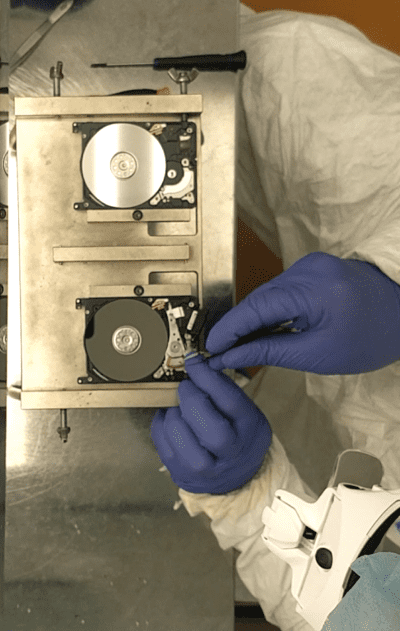
Head Replacement in Hard Drive
However, mainly, it depends on the damage.
For all types of damage, finding the necessary spare parts is required, which can sometimes prove to be particularly difficult and time-consuming.
Our company has invested in purchasing 30,000 stock drives that are used for spare parts.
This significantly reduces the time required for ordering spare parts from abroad, as we utilize our large stock.
A realistic time for the recovery of a 1TB drive with mechanical damage is 3-7 days.
For a drive with electronic damage, it will be 1-3 days.
The disk should be wrapped VERY carefully before sending it to us with a courier.
We have encountered cases where the condition of the disk significantly worsened during transport due to vibrations.
Wrap the disk with bubble wrap and use a box approximately the size of the disk with the wrap. Fill the gaps with paper, newspapers, or some other soft foam material. See here the suggested disk packaging methods.
Yes, but in very rare cases.
Such cases include Firmware issues (like the well-known firmware problem of Seagate Barracuda 7200.11 drives where we returned the original drives in working condition to our customers) or cases where the drive is locked with a serial number or program and the operation of the same drive is necessary.
Even in this last case, we prefer to simulate a new drive so that it resembles the old one, rather than delivering the old, degraded drive. The reason is obvious: A degraded drive will most likely repeat the failure.
In any other case, the drive should go for replacement if the warranty is valid, otherwise for recycling.
Our company returns the drive in the condition we received it, unless it is necessary to violate its warranty to complete the recovery process, something you will be informed about in advance.
Generally, no.
The volume of data mainly affects the recovery time and less the cost.
On any medium you request.
We can upload the data to a cloud in encrypted form and send you the decryption key separately.
If the volume is large, then we will need to write it to a hard drive of your choice (which you will be charged extra for).
There are several reasons why a hard drive might “click.” The most common ones are:
- Dropping / Impacting the Drive. This results in mechanical damage to the drive (damaged heads). These, in turn, cause the notorious click of death. In many cases, the destruction of the heads is accompanied by damage to the surface of the drive, which can render it non-recoverable.
- Stiction / Stuck Motor. Stiction is caused by abruptly pulling out the USB cable while the drive is operating, so the heads do not have time to return and “park” on the ramp or in the parking zone, causing them to stick to the surfaces, and the drive is unable to spin them. It can also be caused by dropping/impacting the drive, which in this case would mean mechanical damage (damaged heads). In the majority of cases, stiction is accompanied by damaged heads.
- Firmware Issues. Such issues occur in all hard drives, from all manufacturers.
- Power Supply Instability. The solution to this problem is provided by voltage stabilizers, also known as UPS (Uninterruptible Power Supply). However, because everyone thinks the problem will happen to “others” and not to themselves, most people install UPS after the problem has occurred. And of course, there are “cheap” UPS units on the market that refuse to perform their task at the moment of crisis. Avoid them at all costs because you will be crying over not only your data but also the money you spent on their purchase. Choose a branded UPS and definitely a Line Interactive one. Also, keep in mind that turning off your computer using the POWER button does not cut off power from the motherboard. In this case, power still flows into the computer (and with it, all the consequences). To completely cut off power from your computer, switch off the power supply, usually located at the back of the case. If there is no switch, use a surge protector and turn it off from there.
-

WD hard drive that was supplied with incorrect power.
Hardware Failure. A “disease” that has become fashionable with external hard drives recently can affect any data storage medium you have. Even the brand new, expensive drive you just bought can prove to be defective. Despite thorough checks by manufacturers, no one can guarantee it will work properly. Be especially cautious with its use, especially in the early days.
- Powering Your Computer from a supply with significant fluctuations. This includes, for example, power strips from which you power your computer and at the same time have devices connected that suddenly draw large amounts of energy, such as air conditioners, vacuum cleaners, heaters, etc.
- Faulty Power Supply Unit. Though underrated, the power supply unit is one of the most important components of your computer. Spend a little more money and install a good power supply of at least 500W, especially if your computer has more than one drive and a modern graphics card.
- Other Factors such as operating conditions of your computer, handling errors, incorrect data deletion actions…
- All these can create serious problems with your drive, resulting in the need for data recovery to save your work.
Yes.
Generally speaking, the lifespan of a hard drive is about 3 years, but this depends on the quality of the drive and the conditions under which it “lived” during these years.
Modern systems will warn you of potential drive malfunctions (through the SMART system), but again, don’t rely solely on this.
Sometimes drives “warn” the user of impending failure, but usually they do not.
If, for any reason, you notice strange behavior from your computer when writing or transferring files, strange “freezes” of the operating system, or hear strange metallic noises from the drive, immediately make a COPY of the data you need and smile because you were lucky that the drive “showed symptoms” before it stopped working completely.
However, it should be clarified that if the drive starts making strange noises and you realize that you haven’t made any backup and therefore need to copy a large number of files, then it might be a better idea to immediately cut the power to the drive and contact us. If you continue to power the drive and generally “stress” it further, there is a serious chance of causing damage to the drive’s surface.

