 The DeskStar drives from IBM/Hitachi have a very bad reputation for serious mechanical failures. It is no coincidence that they were called DeathStar instead of DeskStar. IBM/Hitachi introduced in this series of drives the revolutionary -for the time- technology where they used glass platters (see picture) that could withstand higher rotation speeds. It took 3 years from the presentation of this technology (in 2000) for a drive with a larger capacity than the whooping -for the time- capacity of 75GB to come out.
The DeskStar drives from IBM/Hitachi have a very bad reputation for serious mechanical failures. It is no coincidence that they were called DeathStar instead of DeskStar. IBM/Hitachi introduced in this series of drives the revolutionary -for the time- technology where they used glass platters (see picture) that could withstand higher rotation speeds. It took 3 years from the presentation of this technology (in 2000) for a drive with a larger capacity than the whooping -for the time- capacity of 75GB to come out.
Nevertheless, the mechanical problems these drives presented earned them the nickname DeathStar.
The most widespread and at the same time the most serious mechanical problem is known as “Deskstar Click Of Death“.
The so-called “clicks of death” are characterized by the “scratching” sound of IBM/Hitachi along with beeps and clicks (listen to sounds from such typical IBM/Hitachi hard drive errors).
This failure is one of the most difficult cases in data recovery and if you have such a drive, we recommend you talk immediately to a Northwind Data Recovery engineer who will guide you accordingly. The cause of these failures is considered to be the heads of the drive, which are of the Giant MagnetoResistance type (http://en.wikipedia.org/wiki/Giant_magnetoresistance). The operation of these heads causes contamination of the platters which in turn causes the “clicks of death”. It is very important at this point not to power the drive anymore and submit it for a free diagnosis. Further attempts to read data from this drive may mean that your data will become unrecoverable.
Typical Errors of IBM/Hitachi Drives
Another typical error of IBM/Hitachi drives is failures in the board.
IBM/Hitachi drives are prone to overheating and voltage fluctuations, which can lead to a burnt motor or damaged chip on the board. In this case, you will get a sense of a burnt smell. On the next start of your computer, the drive will not start at all. In this case, you can try changing the board with a functional one from a drive of the same model, but the chances of getting data are almost nil. The reason is that the boards on modern hard drives are paired with the heads of each drive. Thus, each board is unique to each drive.
In the laboratory of Northwind Data Recovery, we reprogram the boards so that they contain all the necessary information for the NVRAM to be compatible with the said drive, using specialized software and equipment.
As we mentioned earlier, the most common problem for IBM/Hitachi drives is when you hear sounds and the drive clicks. In these cases, the drive spins up, and the heads click right from the start. Most often than not, this is a sign of damaged heads. If this is the case, it is very important to run proper diagnostics on the drive to rule out the possibility that the problem is due to a firmware error (quite common) or some fault in the PCB (very rare).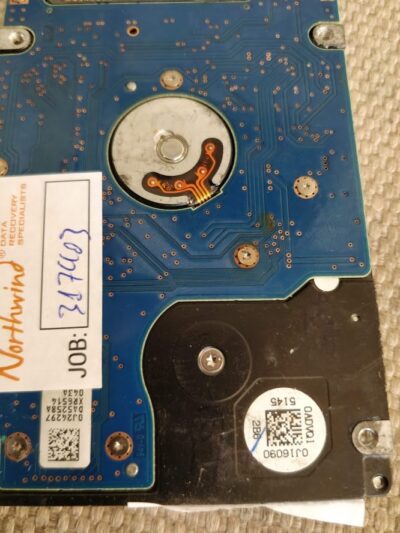
IBM/Hitachi Drive Data Recovery
The heads normally park on the special ramp outside the platter area, but often after an error or improper shutdown, they fail or can’t make it on-time to return to the ramp and get stuck on the surface. It is impossible to release them without the proper equipment and necessary experience.
Do not open the drive yourself – you will damage the platters, and the drive will be unrecoverable.
Finally, a classic problem of these drives (as well as all other drives from all manufacturers) is Bad Sectors. After a certain period, the platters on which data is written start to wear out (“degradation”) and bad sectors appear. When the drive tries to read such parts of the surface, it may freeze or make strange noises like “scratching,” light ticks, or loud noises.
Once the drive starts exhibiting such symptoms, it is very important to stop the drive immediately and send it to us for a free diagnosis.
Any further attempts you make will add to the problems the drive already has and reduce the number of recoverable data.
In its laboratory, Northwind uses expensive cloning tools that can bypass the damaged parts of the surface and read the healthy data. This is usually the only method by which data recovery from IBM/Hitachi drives with such failures is possible.

