Maxtor has been manufacturing hard drives for home and professional use since 1990.
These drives had a very good reputation for their reliability, with the DiamondMax series still considered today as one of the best families of hard drives, which is the reason why the company was the No.3 hard drive manufacturer in the world until May 2006 when it was acquired by Seagate.
Common Maxtor HDDs problems:
One of the most common problems with Maxtor drives is firmware issues.
The firmware is stored on the platters in the so-called Service Area of Maxtor hard drives.
If one of these modules is damaged, the drive cannot start and is ID’ed by its code name. For example, instead of the model name, it will ID with “MAXTOR N40P” for DiamondMaxPlus 8 drives, “MAXTOR CALYPSO” for DiamondMaxPlus 9, “MAXTOR FALCON” for DiamondMax Plus 10, and so on.
If your drive has this problem, there is a solution! There is no way to address this issue at home. It is a complex process, requiring the use of expensive equipment and deep knowledge of hard drives and data recovery.
MAXTOR is also known for its series of “melodic” drives. These drives produce a melodic sound when the motor gets stuck (a very common occurrence). That sounds resembles a mobile phone. This failure requires the motor to be unlocked with a specific technique involving opening the drive in a clean room and transferring the platters to a compatible recipient drive. This is a complex process that requires precision, experience, and knowledge as well as the use of specialized tools to maintain head alignment.
Maxtor HDDs other failures:
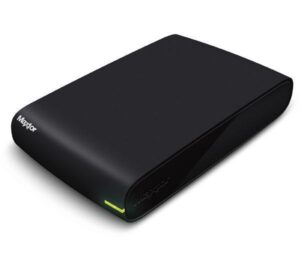 Another failure that Maxtor drives may experience is an electronic error on the board. This usually occurs due to overheating, voltage drop, or motor issues in the drive. If this happens, the drive does not start and – of course – is not recognized at all in BIOS.
Another failure that Maxtor drives may experience is an electronic error on the board. This usually occurs due to overheating, voltage drop, or motor issues in the drive. If this happens, the drive does not start and – of course – is not recognized at all in BIOS.
If the Maxtor hard drive makes a clicking sound at startup, it is most often a sign of damaged heads. In this case, it is very important to run proper diagnostics to rule out the possibility that the drive is clicking due to faulty firmware or a PCB error (rare).
Finally, a classic problem of these drives (as well as all other drives from all manufacturers) is Bad Sectors. After a certain period, the platters where data is written begin to degrade and bad sectors appear. When the drive tries to read such areas of the surface, it may freeze or make strange noises such as “scratching,” light ticks, or loud noises.
Once the drive starts showing such symptoms, it is very important to immediately stop the drive and send it to us for a free diagnosis. Any further attempts you make will add to the problems the drive already has and reduce the amount of recoverable data.

